X (Twitter) Photo Download
Download X photos easily, without login and in the best possible quality for FREE!
Download X photos easily, without login and in the best possible quality for FREE!
Loading...
We support Instagram, TikTok, Facebook, Threads and X

Use SSSDownload to download X (Twitter) Videos and Photos.
Save content for free - no login is required!
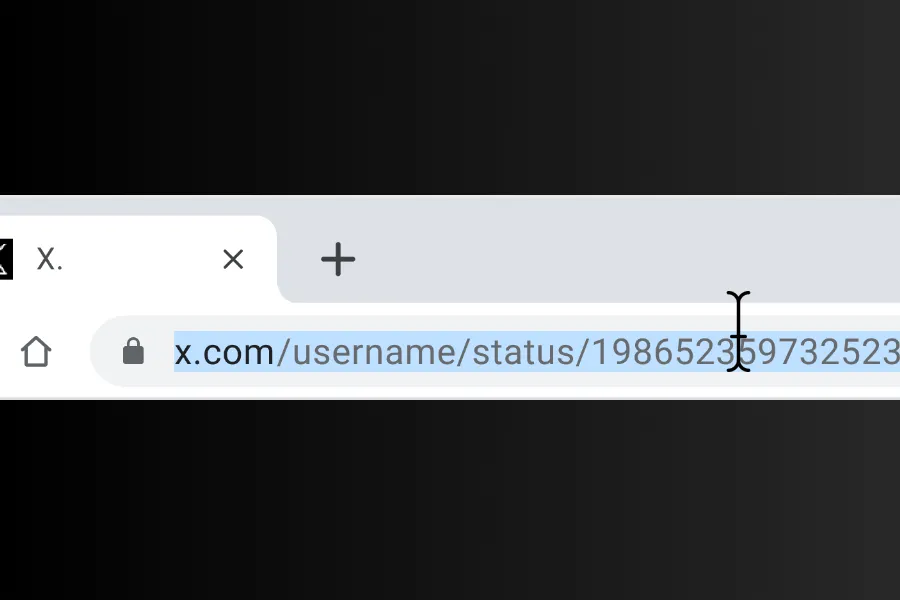
Open X (Twitter) and find post with video or photo you want to save.
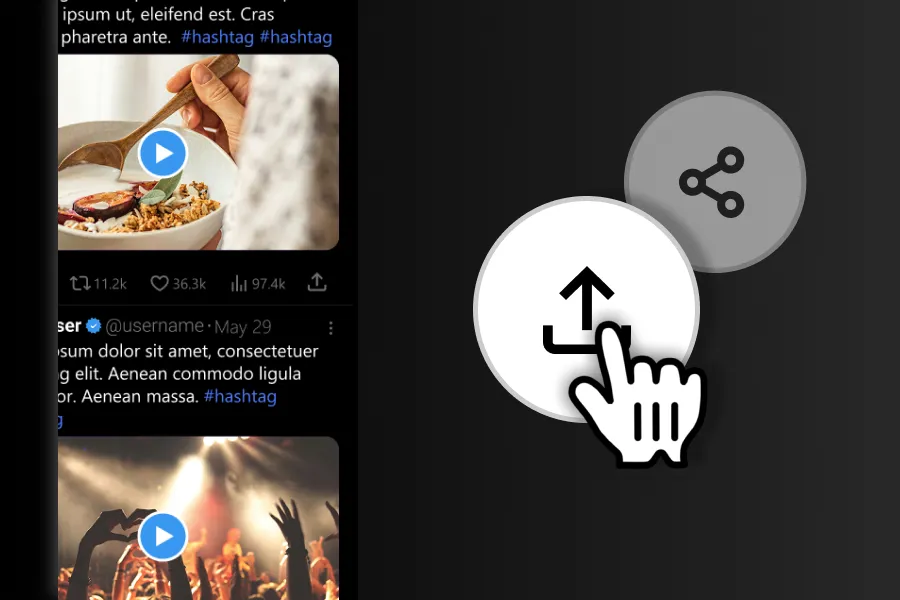
Open X (Twitter) and find post with video or photo you want to save.

Find "Copy Link" option in the next menu and copy the link.

Go back to the SSSDownload website, paste the link into the text box area
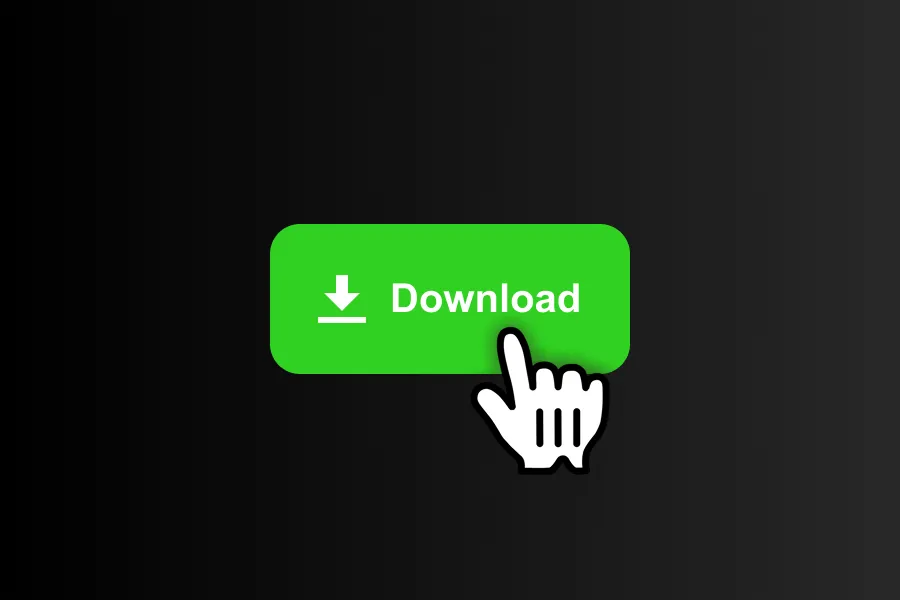
Click the "Download" button to save the content on your device
SSSDownload is a Super Speedy Saver which downloads content in maximum quality. You don't need to login and the app works on all devices

SSSDownload is tuned for maximum download speed.

Download content from X in its best possible quality every time.

Your privacy is our top priority. Secure downloads with no login required.

SSSDownload is available on all platforms: mobile, tablet and desktop.
All-in-One X Twitter Downloader: save any type of content! SSSDownload supports both Videos and Photos.
SSSDownload is an online tool that allows you to save X (Twitter) videos, photos and other social media content to your device.
No. SSSDownload does not require any login or personal information from you.
SSSDownload is completely free and has no limit on the number of files you can download.
SSSDownload supports videos and photos from public posts.
SSSDownload provides the highest available resolution for Twitter photos and videos, ensuring you always get the best possible quality.
Images are typically downloaded as JPEG (.jpg), and videos as MP4 (.mp4). These formats provide good quality and manageable file sizes.
You can download as many videos as you like.
They usually go to your default “Downloads” folder. On mobile devices, check the “Files” app or your gallery.
Absolutely. SSSDownload works on any device with a web browser—PCs, laptops, tablets and smartphones running Windows, macOS, Linux, iOS, or Android.
Copy the link of the post you want, open the SSSDownload website, paste the link, and tap “Download” to save the file.
Copy the Twitter link, open the SSSDownload website in Safari (or another browser), paste the link, and press “Download.” Follow the instructions to save the file.
No, if an account is private, SSSDownload cannot access or download its content.